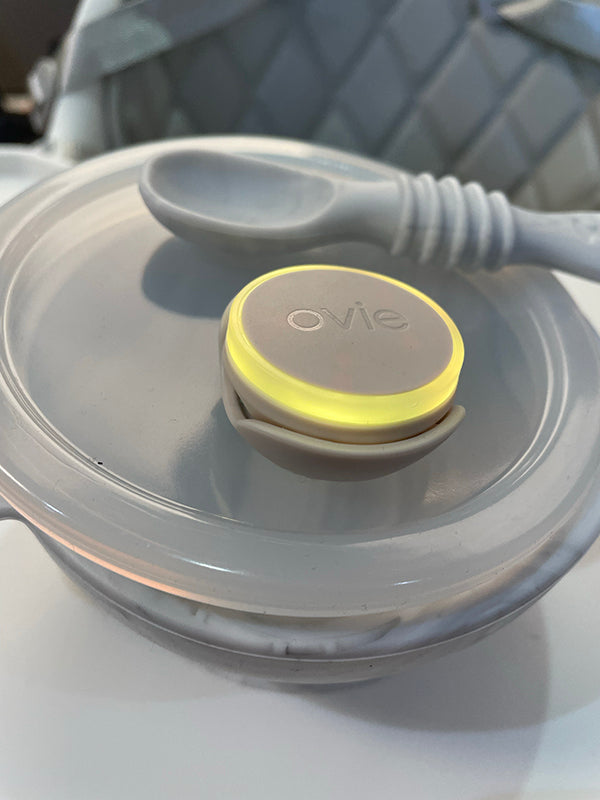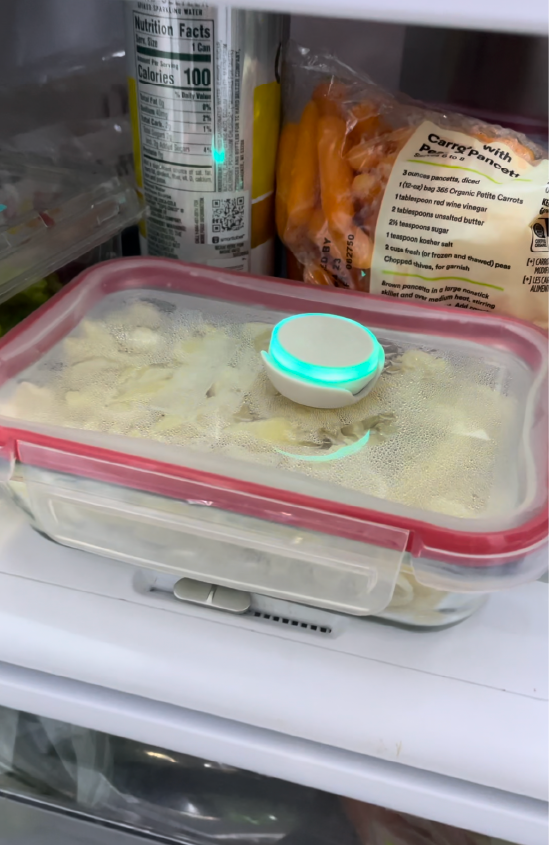👋 Let Ovie LightTags be your guide
LightTags give you a simple visual way to know what you need to eat before it goes bad.
If the light ring is yellow, use it or freeze it today.
We make any food storage smarter food storage.
LightTags - Set of 6
- Regular price
-
$110.00 - Regular price
-
- Sale price
-
$110.00










What you'll love

easy to set
Time-based tracking
The beauty of using Lighttags is in their simplicity.
If you want to keep track of something for 3 days, push the button 3 times and attach it to your food container.
Your LightTag will take it from there.

when you open the fridge
The lights help you choose
The light ring on each LightTag will help count down the days.
When it hits the last 24 hours of tracking, the color changes to yellow so you know immediately when you open the fridge which one to use.
FAQs
1. How do you set the LightTags?
LightTags are set by pushing the Ovie button once for each day you'd like to track your food. If you'd like to track leftovers for 3 days, just push the button 3 times and we'll take it from there.
To reset, just hold the button down until the light flashes twice and it's ready to be set again.2. What do the light colors mean?
The light ring shows you at a quick glance if you still have time on the food you're tracking.
Teal light: More than 24 hours left on your timer
Yellow light: Less than 24 hours left on your timer (make this one a priority!)
Red light: Time has run out
Each color has a blink pattern built in to help our color-challenged friends out there. The blinks are slowest in the Teal stage and speed up as time starts to run out.
Dark blue light: Our color for general communications. You'll see the dark blue light flash each time you're pushing the button to set the time and also when you turn the LightTag off.3. How long will LightTags last?
LightTags are designed to work with a connector that makes it easy to use on just about any kind of food packaging you can think of.
Ovie LightTags are easy to program, turn off and reset again--all with a single button. When you've used it so much that the battery gets low, you can replace the battery yourself and get back to tracking your foods in under a minute.
4. How many LightTags do I need?
Believe it or not, we don't think you need to Tag everything in your fridge. There are foods that are really easy for you to remember and those that will more easily slip your mind.
We suggest using LightTags to track foods that you're either really susceptible to forgetting (like opened packages) or things that are really valuable like baby's foods or higher-priced items.
It's also a great way to communicate with roommates or family members who may not have bought the food but will definitely help you eat it.
5. Need to know more?

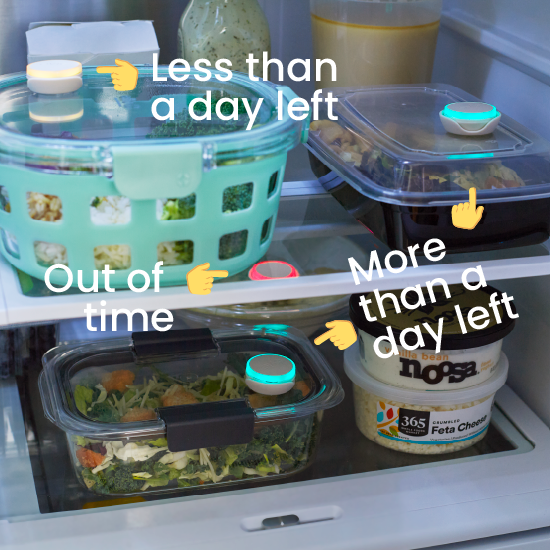



What people love
Lindsay A.So thankful for these LightTags! I finally don’t have to rely on my memory for when we need to eat things. They're perfect for my leftovers!
Iyla T.They're just so cute and so helpful!! 😍
Neil H.Our kids don't always eat food the first time we serve it so we love that LightTags are a great reminder to eat the food we've already made.
Evan D.I'm really good at remembering leftovers but terrible at remembering when I've opened a yogurt or hummus. These Tags are great for things like that!
Sara M.I finally don't have to worry that my aging mom is going to eat something she shouldn't when she comes over. When the light goes red, she knows not to eat it. Simple as that.