Ovie's smart LightTag system
-

Teal
When your LightTag is set and the light ring is teal, you have more than 24 hours left in the tracking window.
-

Yellow
When your light ring is yellow, you are in the last 24 hours of tracking. Eat this food next!
-

Red
If the light ring turns red, it means we're done tracking. It's likely not okay to eat now.
Track what matters
You probably don't need help remembering EVERYTHING you put in the fridge. Just those things that are easily forgotten or more time-sensitive. Like leftovers, baby foods, or foods you've opened.
LightTags help make any fridge a smart fridge.
-
LightTags - Set of 3
 LightTags - Set of 3
LightTags - Set of 3- Regular price
-
$60.00 - Regular price
-
- Sale price
-
$60.00
Quick view
-
LightTags - Set of 6
 LightTags - Set of 6
LightTags - Set of 6- Regular price
-
$110.00 - Regular price
-
- Sale price
-
$110.00
Quick view
-
LightTags - Set of 9
 LightTags - Set of 9
LightTags - Set of 9- Regular price
-
$138.00 - Regular price
-
- Sale price
-
$138.00
Quick view
We don't decide how long. You do.
We all have a different idea of how long food is okay to eat in the fridge.
For some, the sniff-test is fine. Others have strict rules. LightTags work within your standards- not ours. You can set it for 2 days or for 20 days.
The amount of time you track is up to you.

EASY TO SET
Time-based tracking
The beauty of using Lighttags is in their simplicity.
If you want to keep track of something for 3 days, push the button 3 times and attach it to your food container.
Your LightTag will take it from there.
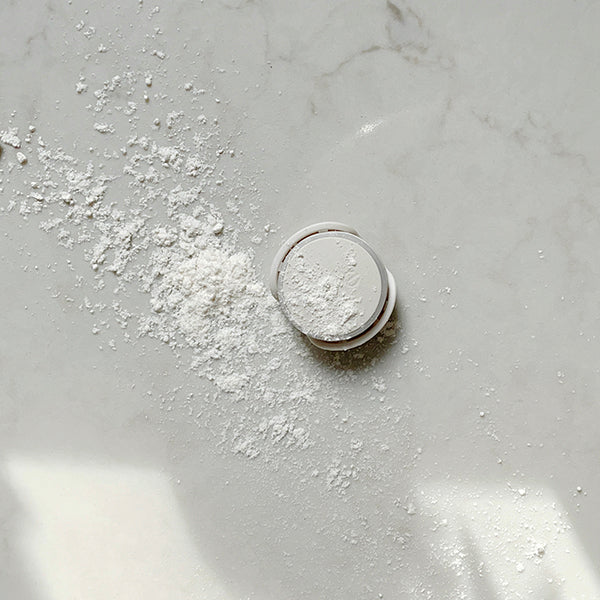
Dust & water resistant
LightTags are designed to keep out dust and other particles that may be found in the kitchen. They are also safe to be washed under a light spray of water. The LightTag enclosure is rated at IP54.


Smart light sensing
LightTags are engineered to conserve energy and only show you status when you need it. Our integrated light sensor notices when the fridge opens and only turns light on at that time- which helps the battery last even longer.
FAQs
How do you clean the LightTags?
LightTags are dust- and water-resistant but not completely waterproof.
Dampen a soft cloth or rag and wipe the outer surface of the LightTag. If it's extra dirty, you can add a little dish soap to the cloth to get the dirt off.
How do you set LightTags?
LightTags are set by pushing the Ovie button on the top of the LightTag one time for each day you would like to track. Your LightTag can be programmed for up to 30 days of tracking.
When you have pushed the button for the desired number of days, wait for about 3 seconds and the LightTag's light ring will confirm the number of days that you programmed by blinking once per click.
If you want to change the number of days that are being tracked, simply hold the Ovie button down until the light ring blinks twice and your LightTag is ready to set again.
What is the maximum number of days a LightTag can track?
LightTags are capable of tracking up to 30 days.
What do the lights mean?
The light ring shows you at a quick glance if you still have time on the food you're tracking.
Teal light: More than 24 hours left on your timer
Yellow light: Less than 24 hours left on your timer (make this one a priority!)
Red light: Time has run out
Each color has a blink pattern built in to help our color-challenged friends out there. The blinks are slowest in the Teal stage and speed up as time starts to run out.
A dark blue light is our confirmation color. You'll see this when you're setting up the Tag in the beginning, when you're setting the number of days to track or when you're turning a Tag off after you use it.
How will I know I know the battery needs to be changed?
There are two indicators that your battery is getting low with LightTag.
1- LightTags' light ring may start to lose brightness/vibrance or start to shift in color.
2- LightTag will show you a pink blink before the normal color status when you open the fridge.
How do I turn off the LightTag?
If a LightTag is programmed (tracking time), to turn it off, you simply hold the Ovie button down for a few seconds until the light ring flashes twice.
Now it's ready to reset and use again.
Are the lights supposed to blink or be a solid color?
We designed the LightTag's light ring to blink at a different rate for each of the light colors in order to help our color-challenged friends out there.
Teal- Standard blink
Yellow- Blinks faster
Red- The slowest blink











